Check Adsense Income In The Blogger Dashboard by Monetize Tab
Hi, here's another tips of the day.
Monitize help you add Adsense code to blogspot more easily. After placing adsense code on blogspot, Monetize also can help you access adsense revenue of the blog in the Blogger Dashboard, without signing in to Google Adsense.
Previously, when you put Adsense on the Blogger, blogspot has automatically created a channel in your AdSense account with the URL you are adsense ads. This is a help tab Monetize activities and easy access to income blog as needed.
If you have used features of Monetize in blogspot, you will see the statistics of income over time Today, Yesterday, Last 7 Days, This Month, Last Month, and All time as drop-down menu.
In Monetize tab you can see the total Impressions, clicks, Page CTR, Page eCPM and total earnings in your AdSense account. However, no other features such as filter, ad review center …. As we often see in Google Adsense account.
Currently, Monetize tab only shows the version of Blogger in Draft but has not shown in the regular Blogger. If you want to use this feature is sure to switch to the new version with 1 click. Simply just log on with email and http://draft.blogger.com old pass. The next time will be automatic without the need to do it again.
[7:40 AM
|
0
comments
]



 ShareThis
ShareThis



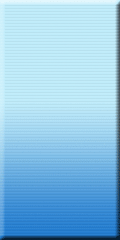





0 comments
Post a Comment